Photos are the best means to preserve memories and we all like to save them and enjoy revisiting the old times and sharing them with friends and family. Since they play an important role in our lives, it gets important to keep them safe. However many times we mistakenly delete pictures while formatting our external drives or due to any other reason. Hence, we should be aware of some methods using which you can restore deleted photos.
One of the best solutions to accidentally deleted photos and to learn how to recover deleted photos we should have the best Photos Recovery tool installed on our PC.
In this article, we will be discussing one of the best Photos Recovery tools present in the market that can easily do the work for you so that you never have to worry about restoring deleted pictures.
Photos Recovery: Systweak Software
Systweak Software is a leading IT company for the past 2 decades and provides top-notch products for all the platforms. One of the recent software released by them is Photos Recovery which provides the best in class functionality to restore accidentally deleted pictures from memory cards and galleries.
It is no exception that the pictures we save on our Windows PC cannot be lost and when this happens we lose all our precious memories as well as pictures related to our work or profession. Photos Recovery is an intelligent tool that restores deleted photos that get lost, deleted mistakenly, or even deleted when we format disk drives, memory cards as well as the USB flash drives not giving much attention to the content. The easy-to-use tool also retrieves deleted pictures from the File systems like NTFS, FAT and FAT 32, etc.
Why Is Photos Recovery The Best Tool To Restore Deleted Pictures?
Photos Recovery is an easy solution to restore the deleted digital pictures from your computer. Using it, one can easily reinstate deleted images from any storage device. Some of the benefits of using the software are listed below:
- Easily restores images of almost all the image formats as well as from different types of storage drivers both internal and external storage.
- Provides different scanning options namely Quick Scan as well as Deep Scan. The Deep Scan module thoroughly scans the drive to detect the accidentally deleted pictures and restores them in no time. Whereas Quick Scan is majorly focused on providing a quick scanning to restore the deleted images from Memory Card and gallery.
- The easy-to-use interface makes it usable by all age groups. The interface allows you to easily bring back deleted pictures and even customize the scan as per the users’ needs.
Types of Scan:
Photos Recovery provides different kinds of Scan modes so that the customer can use the software as per their requirement based on how the pictures got deleted from the PC. The two types of scans are:
1. Quick Scan:
As the name suggests, Quick Scan is meant to perform a quick scan to restore deleted images. Quick Scan works on the pictures that were deleted permanently by the customer. Whenever a user deletes any image by using Shift+Delete keys the image is deleted permanently and Quick Scan focuses on restoring these kinds of images.
2. Deep Scan:
Deep Scan is a much more complex and time-consuming scan and caters to the images that were deleted while formatting the drives. Deep Scan scans the drive in a sector-wise fashion and goes to the deepest corners of the drive and easily restores deleted images from the memory card or gallery.
How To Recover Deleted Pictures With Photos Recovery?
If you want to learn how to recover deleted pictures from gallery and memory cards, Photos Recovery is the best and easiest method to follow. Using this easy-to-use software you can easily get your job done without much hassle. Let’s see how to reinstate deleted images with Photos Recovery software:
- Download Photos Recovery from the official website of Systweak.
- After it is downloaded, follow the onscreen instruction to install the software. Post-installation, launch Photos Recovery.
- Select the location you want to scan. The software gives you two options to choose from i.e. Hard Drive and Removable Drive. Choose the Drive you wish to scan.
- Once the drive is selected, select the type of scan you wish to perform i.e. Deep Scan and Quick Scan.
- Click on Start Scan to let the software scan the selected drive.

- Once the scan is complete, the pictures to be recovered are shown by the program, review the images and click on Recover to restore the deleted pictures.
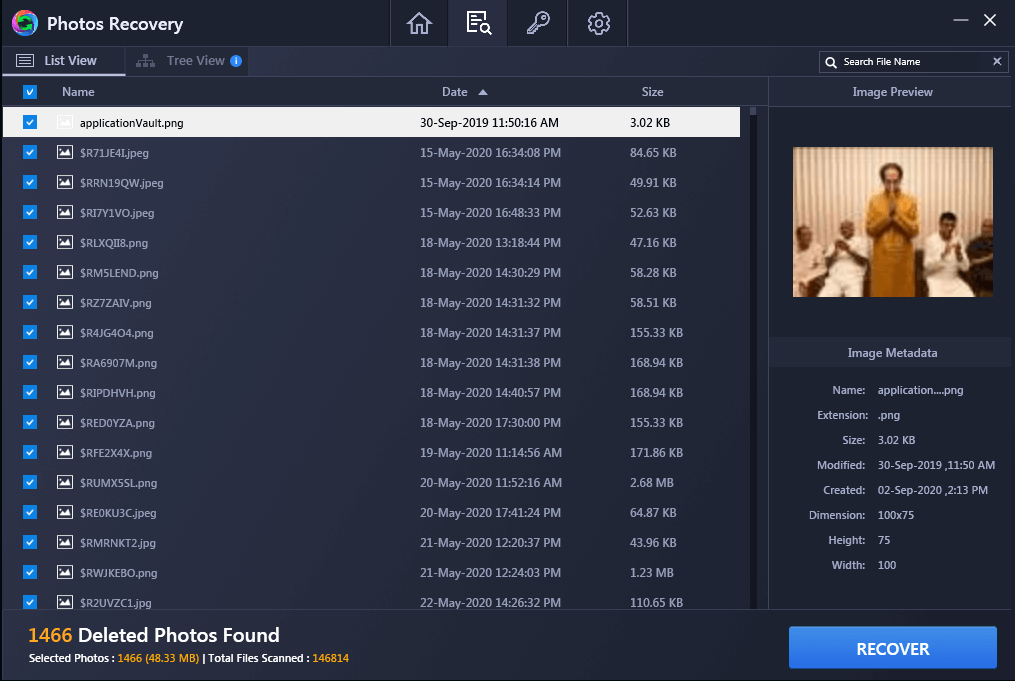
Download Today.
Compatible with Windows 10/8.1/8/7 (both 32 bit and 64 bit)
Accidentally deleting the pictures is nothing less than a nightmare. While these pictures may be your memories, professional images, or images related to your work, losing them is the last thing anyone might want.
However, in worst-case scenarios, if you accidentally delete these pictures, there is nothing to worry and panic about. There are many photo recovery tools present that can easily restore deleted pictures. Photos Recovery by Systweak Software is an amazing utility that scans almost all the drives for all types of images and restores them with minimal effort. Download it today and easily reinstate the accidentally deleted photos from your Windows PC.
